Here's a quick lesson on how to rotate a picture using Photoshop.com express editor:
First, you will need again to upload the image you want to rotate. Click on the Crop and Rotate function:
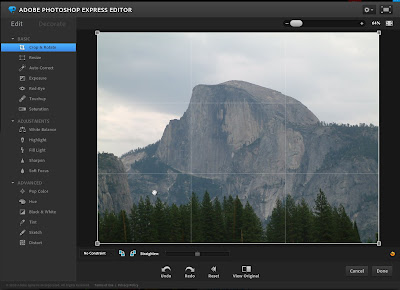
Once again, the squares come on top of your picture which means you are in edit mode. Click on the Rotate Right (Clockwise) or Rotate Left (Counter Clockwise) icon depending on how you would want to rotate.
Here is the rotated image, click on Done to save your picture.
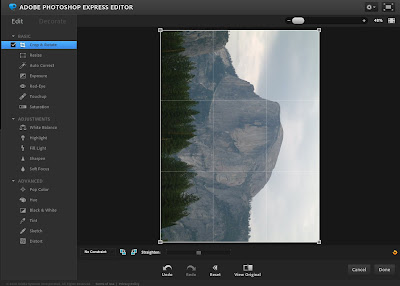
No comments:
Post a Comment